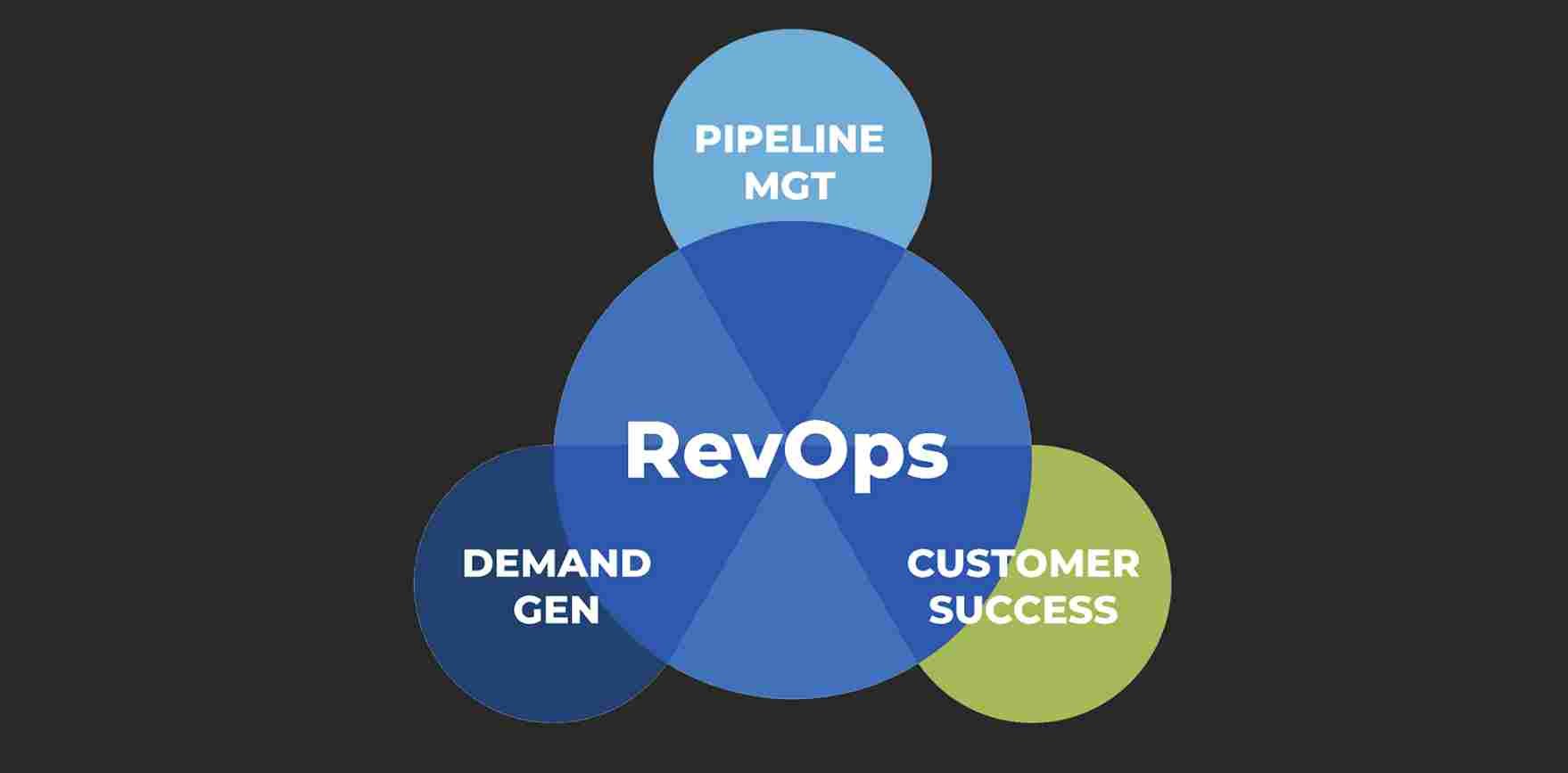Top Software Tools for Improving Computer Efficiency
In today’s fast-paced digital world, maintaining high computer efficiency is essential for both productivity and enjoyment. From speeding up your system to managing your workload more effectively, various software tools can significantly enhance your computer’s performance. Here’s a guide to some of the top computer optimization tools and efficiency software tools that can help you get the most out of your machine.
1. CCleaner
CCleaner is a renowned tool for system optimization. This application excels in clearing out unnecessary files, temporary internet files, and broken shortcuts. By freeing up disk space and cleaning the registry, CCleaner can help speed up your computer and improve overall performance. Its user-friendly interface and customizable cleaning options make it a go-to choice for many users.
Key Features:
- System Cleaning: Removes junk files and temporary data.
- Registry Cleaner: Fixes registry errors to improve system stability.
- Startup Manager: Controls which programs launch on startup to reduce boot time.
2. Malwarebytes
When it comes to ensuring your computer runs smoothly, keeping it free from malware is crucial. Malwarebytes is a powerful tool designed to detect and remove malicious software. It provides real-time protection and performs deep scans to identify potential threats that could slow down your system.
Key Features:
- Real-Time Protection: Guards against malware and ransomware.
- Threat Scanning: Conducts comprehensive scans to find and eliminate threats.
- Performance Optimization: Removes malware that may be impacting system performance.
3. Avast Cleanup
For those seeking an all-in-one solution, Avast Cleanup is an excellent choice. This software specializes in optimizing your system by removing unnecessary files, fixing registry issues, and managing startup programs. Its performance enhancement apps also include a built-in driver updater and a duplicate file finder, ensuring your computer operates at peak efficiency.
Key Features:
- Disk Cleaner: Deletes junk files and temporary data.
- Driver Updater: Ensures that hardware drivers are up-to-date.
- Duplicate Finder: Identifies and removes duplicate files to free up space.
4. Revo Uninstaller
Uninstalling software can sometimes leave behind remnants that clutter your system. Revo Uninstaller tackles this issue by thoroughly removing applications and their associated files. This tool is perfect for cleaning up after program removal, ensuring that no leftover files slow down your computer.
Key Features:
- Advanced Uninstall: Removes software along with leftover files and registry entries.
- Browser Cleaner: Cleans up browser history and temporary files.
- Startup Manager: Manages startup items to improve boot time.
5. Driver Booster
Keeping your drivers updated is essential for maintaining optimal performance. Driver Booster scans your system for outdated drivers and provides a simple way to update them. By ensuring that all drivers are current, this tool can help prevent performance issues and compatibility problems.
Key Features:
- Driver Update: Automatically updates outdated drivers.
- Hardware Compatibility: Ensures that hardware components are functioning correctly.
- Backup and Restore: Provides options to backup and restore drivers.
6. Microsoft Office 365
For productivity enhancements, Microsoft Office 365 offers more than just familiar applications like Word and Excel. This suite includes cloud-based features, collaboration tools, and performance optimization options that streamline workflows and improve efficiency.
Key Features:
- Cloud Storage: Provides access to files from anywhere with OneDrive.
- Collaboration Tools: Facilitates real-time collaboration with Microsoft Teams.
- Productivity Apps: Offers access to the latest versions of Office applications.
7. Evernote
When managing tasks and information, Evernote stands out as a robust tool for improving productivity. This note-taking app allows users to organize notes, create to-do lists, and sync data across multiple devices. Its organizational features can help streamline your workflow and keep you on top of your tasks.
Key Features:
- Note Organization: Categorizes and tags notes for easy retrieval.
- Task Management: Allows users to create and track to-do lists.
- Cross-Platform Sync: Ensures notes are accessible from any device.
8. System Mechanic
System Mechanic offers a comprehensive suite of tools designed to enhance system performance. It includes features for cleaning junk files, optimizing system settings, and repairing registry issues. This all-encompassing approach makes it one of the best productivity software options for users looking to fine-tune their systems.
Key Features:
- System Optimization: Enhances system settings for better performance.
- Privacy Protection: Safeguards personal information and online privacy.
- Performance Monitoring: Provides real-time performance statistics and alerts.
Conclusion
Incorporating the right performance enhancement apps into your routine can drastically improve computer efficiency. Tools like CCleaner, Malwarebytes, and Avast Cleanup help maintain system health by removing unnecessary files, defending against malware, and optimizing performance. Meanwhile, applications such as Evernote and Microsoft Office 365 enhance productivity and streamline workflows. By choosing the appropriate top computer optimization tools, you can ensure your computer runs smoothly, efficiently, and reliably.