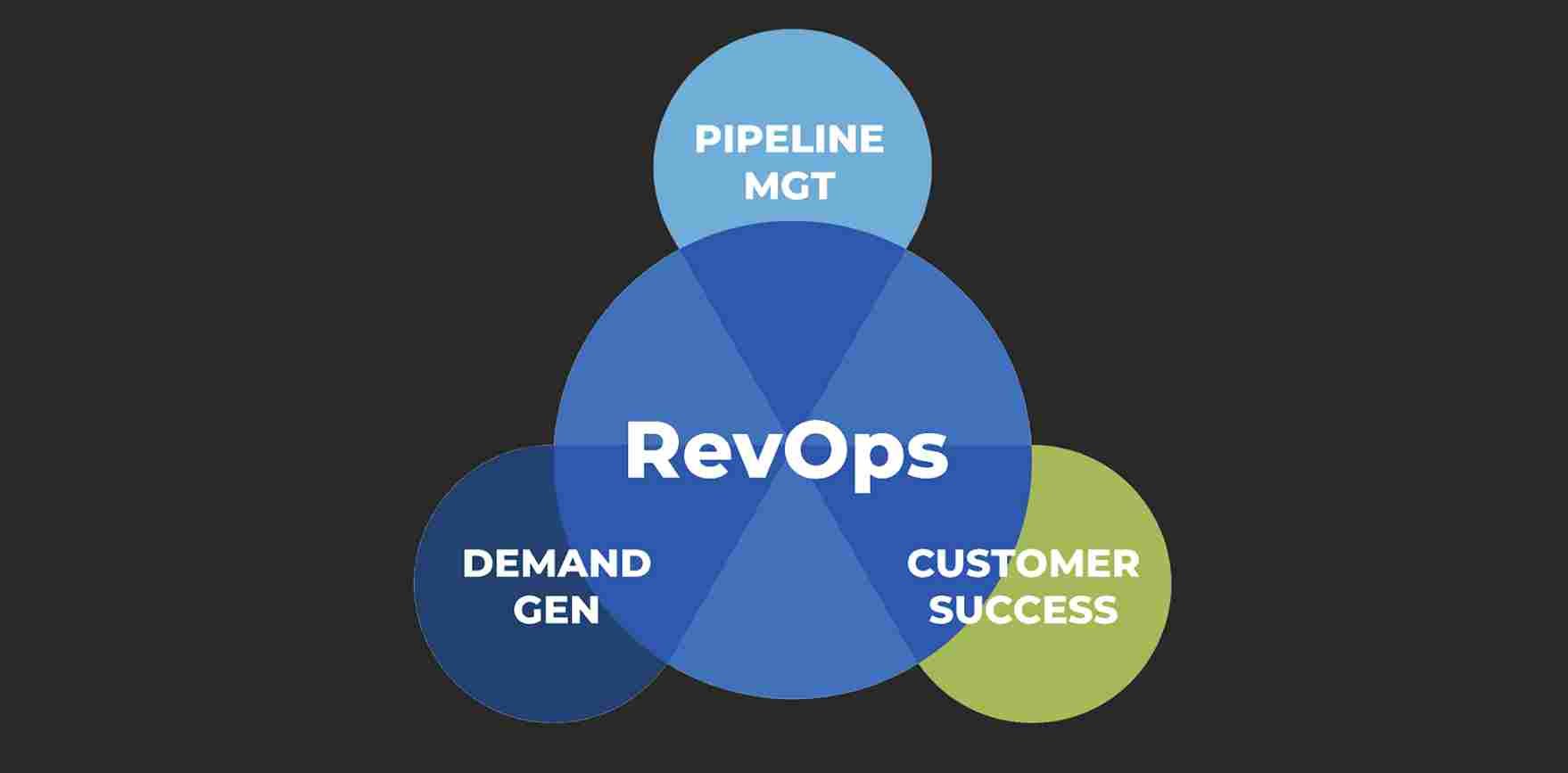Top Computer Security Practices to Follow
In an age where digital threats are more prevalent than ever, safeguarding your computer is not just a choice but a necessity. Ensuring your system’s security involves more than just installing antivirus software; it requires a comprehensive approach to computer security. Here’s a guide to the top security measures for computers that will help you keep your data safe and your system secure.
1. Use Strong and Unique Passwords
One of the foundational computer security tips is to use robust, unique passwords for all your accounts. Avoid simple passwords and opt for complex combinations of letters, numbers, and special characters. A password manager can help generate and store these passwords securely. Remember, using the same password across multiple sites increases your risk if one of those sites is compromised.
2. Enable Two-Factor Authentication
Adding an extra layer of security with two-factor authentication (2FA) can significantly enhance your computer security. This process requires you to provide two forms of verification before gaining access to your accounts. For instance, you might need to enter a code sent to your phone in addition to your password. 2FA is an effective way to protect against unauthorized access, even if your password is compromised.
3. Keep Software Up to Date
Best practices for computer protection include regularly updating your operating system and software. Updates often include patches for known vulnerabilities that could be exploited by attackers. Enable automatic updates where possible, and periodically check for updates to ensure you’re always running the latest versions of your software.
4. Install and Update Antivirus Software
Reliable antivirus software is crucial for identifying and neutralizing threats before they can cause harm. Make sure to install reputable antivirus programs and keep them updated. Regular scans will help detect malware and other malicious software, ensuring your system remains protected.
5. Use a Firewall
A firewall acts as a barrier between your computer and external threats. It monitors and controls incoming and outgoing network traffic based on predetermined security rules. Whether it’s a hardware firewall or a software-based one, having a firewall in place is one of the essential computer safety protocols to safeguard your network from unauthorized access.
6. Be Cautious with Email Attachments and Links
Phishing attacks often come through email, with malicious links or attachments that can compromise your system. Exercise caution when opening emails from unknown senders or clicking on unexpected links. Verify the authenticity of the source and avoid downloading attachments unless you are certain they are safe.
7. Back Up Your Data Regularly
Backing up your data is an indispensable part of best practices for computer protection. Regular backups ensure that you can recover your data in case of a system failure or security breach. Use external drives or cloud-based services to store backups securely and ensure they are updated frequently.
8. Secure Your Wi-Fi Network
Your home network is a gateway to your devices, so it’s essential to top security measures for computers include securing your Wi-Fi. Change the default username and password for your router, and use strong encryption methods such as WPA3. Regularly review your network settings and connected devices to ensure there are no unauthorized users.
9. Educate Yourself About Social Engineering
Social engineering tactics manipulate individuals into divulging confidential information. Being aware of these tactics and educating yourself about common scams can protect you from falling victim to them. Avoid sharing sensitive information over the phone or online unless you are certain of the recipient’s identity.
10. Monitor Your Accounts for Suspicious Activity
Regularly review your financial statements, online accounts, and credit reports for any signs of suspicious activity. Early detection of unauthorized transactions or account changes can help mitigate potential damage. Set up alerts for unusual activities to stay informed about any changes that may indicate a security issue.
11. Implement Access Controls
For businesses or shared environments, implementing access controls can enhance computer security by limiting who can access certain information or systems. Set up user accounts with appropriate permissions and regularly review access rights to ensure only authorized personnel have access to sensitive data.
12. Secure Your Mobile Devices
Mobile devices often hold sensitive information and can be a target for cybercriminals. Use strong passwords or biometric authentication to lock your devices, and enable remote wipe features in case of loss or theft. Install security apps that can help protect against malware and other threats.
13. Regularly Audit Your Security Practices
Conduct periodic security audits to evaluate the effectiveness of your current practices. Assess your vulnerabilities, review your security policies, and make necessary adjustments to address new threats. Staying proactive with regular audits helps ensure your security measures remain effective.
Conclusion
By following these computer security tips and incorporating them into your daily routine, you can significantly bolster your system’s defenses. Implementing best practices for computer protection will help safeguard your data from threats and ensure a more secure digital environment. Embrace these essential computer safety protocols to protect your information and enjoy peace of mind in the digital age.