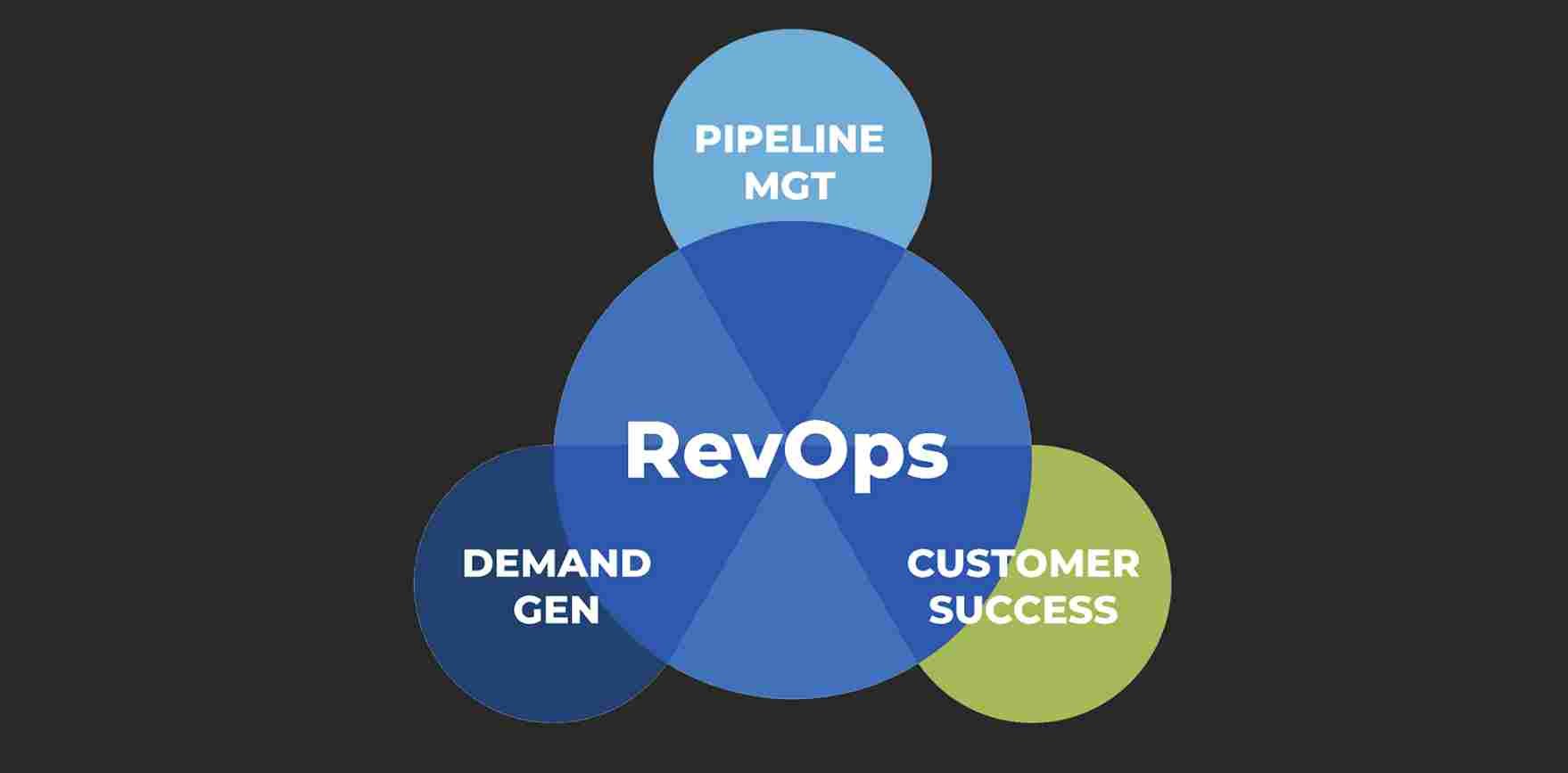How to Choose the Right Computer Accessories
Selecting the right computer peripherals can significantly enhance your computing experience, whether you’re a casual user, a gamer, or a professional. The market is brimming with options, from keyboards and mice to monitors and docking stations. Understanding how to choose the best computer accessories for your needs involves more than just picking the most popular brands or the flashiest features. Here’s a comprehensive guide to help you make informed decisions.
1. Define Your Needs
Before diving into the myriad of choices available, it’s essential to define what you need from your PC add-ons. Are you a gamer seeking precision and speed, or a professional who needs ergonomic solutions? Identifying your primary use case will narrow down your options and help you focus on what’s truly important.
- Gaming Needs: If you’re into gaming, look for accessories that offer high responsiveness and customizable features. Gaming keyboards with programmable keys and high-DPI mice can make a significant difference.
- Professional Use: For office work or content creation, prioritize comfort and productivity. Ergonomic keyboards, reliable mice, and high-resolution monitors will enhance your efficiency and reduce strain.
2. Consider Ergonomics
When choosing computer accessories, ergonomics play a crucial role, especially if you spend long hours at your computer. Comfortable accessories can prevent strain and injury, making your work or play more enjoyable.
- Keyboards: Look for keyboards with adjustable angles, cushioned wrist rests, and a layout that suits your typing style. Ergonomic keyboards reduce wrist strain and improve typing comfort.
- Mice: Opt for mice with ergonomic designs that fit comfortably in your hand. Features like adjustable DPI settings and programmable buttons can also enhance your productivity and comfort.
3. Assess Compatibility
Ensuring that your computer peripherals are compatible with your system is vital to avoid headaches down the road. Check that the accessories you choose are compatible with your operating system and hardware specifications.
- Connectivity: Consider whether you need wired or wireless accessories. Wired peripherals offer stable connections, while wireless ones provide more flexibility but may require occasional recharging or battery replacements.
- Operating System: Verify that the accessories are supported by your operating system. Some advanced features might only be available with specific OS versions.
4. Evaluate Performance and Features
Different computer accessories offer varying performance levels and features. It’s essential to evaluate these aspects based on your needs.
- Monitors: Look for monitors with high resolutions and color accuracy if you’re into graphic design or gaming. Refresh rates and response times are also crucial for a smooth visual experience.
- Keyboards and Mice: For gaming, consider peripherals with mechanical switches and high DPI settings for greater control and responsiveness. For general use, a standard keyboard and mouse with basic functionalities might be sufficient.
5. Budget Wisely
Setting a budget before shopping can help you avoid overspending and narrow down your choices to what’s essential for your setup. High-end accessories offer premium features but may not always be necessary.
- Prioritize: Focus on investing in high-quality accessories for areas where they will have the most impact. For example, if you spend a lot of time typing, investing in a good keyboard can be worthwhile.
- Compare: Compare prices and features across different brands to find the best value for your money. Sometimes, mid-range options provide excellent performance at a more affordable price.
6. Read Reviews and Ratings
Before making a purchase, check out reviews and ratings from other users. This can provide valuable insights into the performance and reliability of the accessories you’re considering.
- User Feedback: Look for feedback on performance, durability, and customer service. Reviews can reveal common issues or highlight standout features that may not be immediately obvious.
- Expert Opinions: Seek out expert reviews and recommendations. Tech blogs and forums often provide in-depth analyses and comparisons of different accessories.
7. Consider Aesthetics
While functionality is paramount, aesthetics can also play a role in choosing your PC add-ons. Accessories that complement your setup can enhance the overall look and feel of your workspace.
- Design: Choose accessories that match your personal style or the theme of your workspace. Many peripherals come in various colors and designs to suit different tastes.
- Lighting: For gaming setups, customizable RGB lighting can add a personal touch and enhance the visual appeal of your rig.
8. Plan for Future Upgrades
Think about how your computer accessories might fit into future upgrades or changes to your system. Choosing versatile and adaptable peripherals can save you from having to replace them when you upgrade your hardware.
- Modular Options: Some accessories are modular or compatible with a range of systems, offering flexibility as your needs evolve.
- Longevity: Invest in durable accessories that can withstand years of use, reducing the need for frequent replacements.
Conclusion
Choosing the right computer accessories involves balancing performance, ergonomics, compatibility, and budget. By carefully assessing your needs and considering the factors outlined in this guide, you can make informed decisions that enhance your computing experience. Whether you’re selecting a new monitor, keyboard, or mouse, thoughtful selection ensures that your PC add-ons provide the comfort and functionality you need. Embrace these computer accessory tips to build a setup that’s tailored to your preferences and requirements.