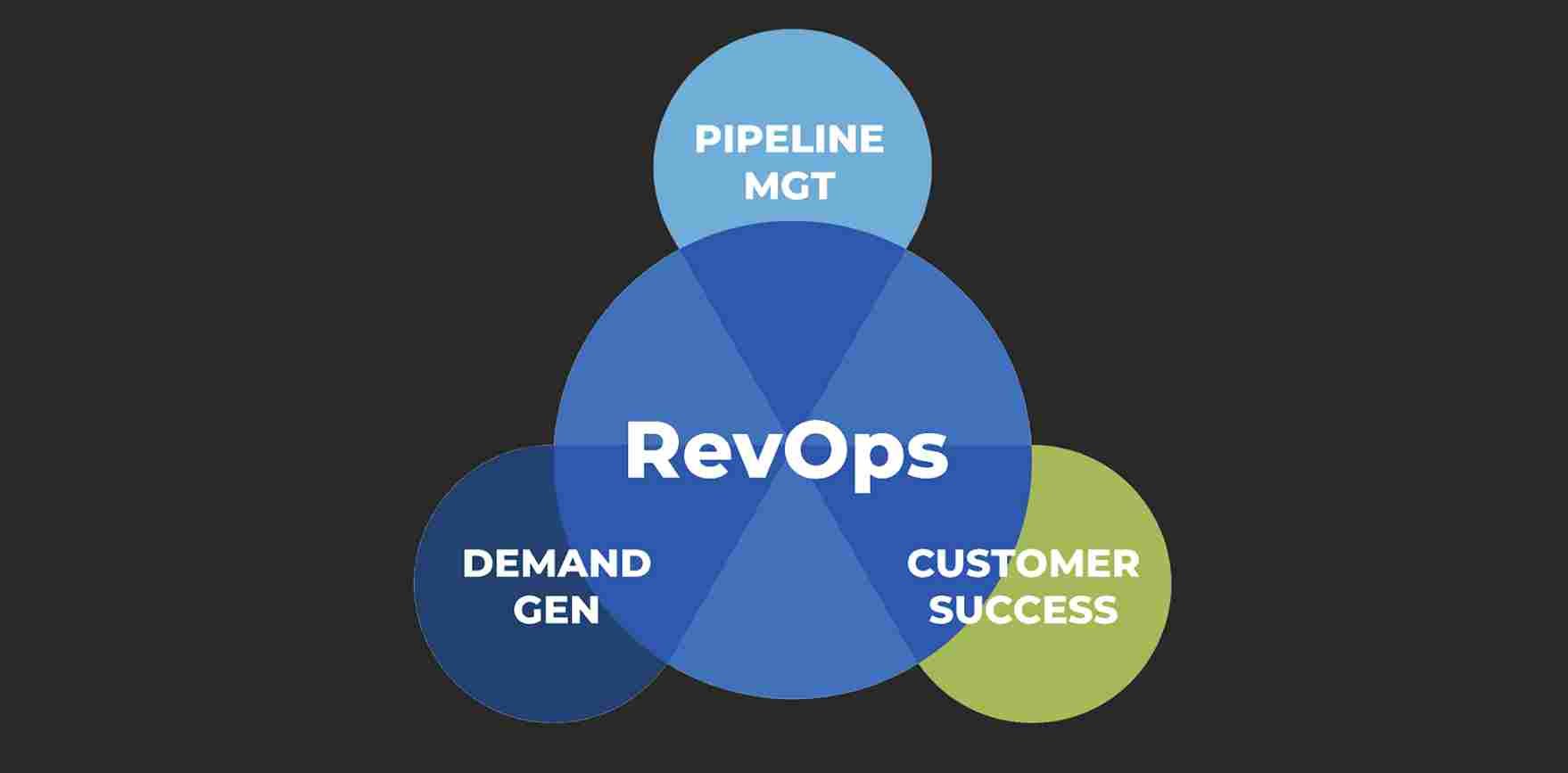How to Back Up Your Computer Data Effectively
In an era where digital data is invaluable, safeguarding it against loss is crucial. Whether it’s treasured family photos, critical business documents, or personal projects, ensuring you have a reliable backup can save you from potential disaster. To achieve this, implementing robust data backup strategies is essential. Here’s a guide to help you back up your computer data effectively, utilizing various methods and tools to secure your digital assets.
1. Develop a Comprehensive Data Backup Strategy
A well-thought-out data backup strategy is the cornerstone of protecting your information. Start by identifying the types of data you need to back up. This typically includes documents, photos, videos, and system settings. Once you’ve determined your critical data, you should establish a regular backup schedule.
Regular backups ensure that recent changes are captured and can be restored if needed. Set up automated backups to run daily or weekly, depending on how frequently your data changes. This approach minimizes the risk of data loss due to hardware failure, accidental deletion, or other unforeseen events.
Additionally, consider the 3-2-1 backup rule:
- Three Copies of Your Data: Keep one copy of your data on your primary device and two additional copies on different storage mediums.
- Two Different Storage Types: Use different types of storage, such as an external hard drive and cloud storage, to prevent loss from a single failure point.
- One Copy Off-Site: Store one backup in a different location to protect against theft, fire, or natural disasters.
2. Explore Secure File Storage Solutions
For tangible backups, secure file storage solutions are indispensable. External hard drives and USB flash drives are popular options due to their convenience and affordability. When choosing a storage device, consider factors such as capacity, speed, and durability.
For critical data, using a network-attached storage (NAS) device can be beneficial. NAS systems offer centralized storage accessible over a network, making them ideal for small businesses or households with multiple users. They often include built-in redundancy features, such as RAID (Redundant Array of Independent Disks), which enhances data protection.
When using physical storage solutions, ensure they are kept in a safe and secure location. Regularly check the condition of your storage devices and replace them if they show signs of wear or failure.
3. Leverage Cloud Backup Services
In today’s digital landscape, cloud backup services have become a cornerstone of data protection. These services offer an off-site backup solution that is accessible from anywhere with an internet connection. Popular cloud backup providers include Google Drive, Dropbox, and specialized services like Backblaze or Carbonite.
Cloud backups provide several advantages:
- Accessibility: Access your files from any device connected to the internet.
- Scalability: Easily upgrade your storage capacity as your data grows.
- Automatic Backup: Many services offer automated backups, ensuring your data is always current.
When choosing a cloud backup service, consider factors such as encryption, data transfer speeds, and storage limits. Opt for services that provide strong data encryption to ensure that your backups are secure from unauthorized access. Many cloud services also offer versioning, which allows you to restore previous versions of files, adding another layer of protection.
4. Implement Effective Data Recovery Methods
Even with the best data backup strategies in place, accidents can happen. Therefore, understanding effective data recovery methods is crucial. Most cloud backup services and external storage solutions come with built-in recovery tools to help you restore lost or corrupted data.
For data stored on physical devices, use recovery software like Recuva or EaseUS Data Recovery Wizard. These tools can help retrieve deleted files and recover lost data from damaged or formatted drives. It’s essential to act quickly if data loss occurs, as continued use of the device may overwrite the deleted files, making recovery more challenging.
Additionally, familiarize yourself with the recovery options provided by your cloud service. Most services offer straightforward methods for restoring files and may include customer support for more complex recovery issues.
Conclusion
Backing up your computer data effectively involves a blend of strategic planning and leveraging the right tools. By implementing a comprehensive data backup strategy, utilizing secure file storage solutions, leveraging cloud backup services, and understanding effective data recovery methods, you can ensure that your valuable data remains protected and easily recoverable. Regularly review and update your backup approach to keep pace with changing technology and data needs. In doing so, you’ll safeguard against data loss and maintain peace of mind in the digital age.